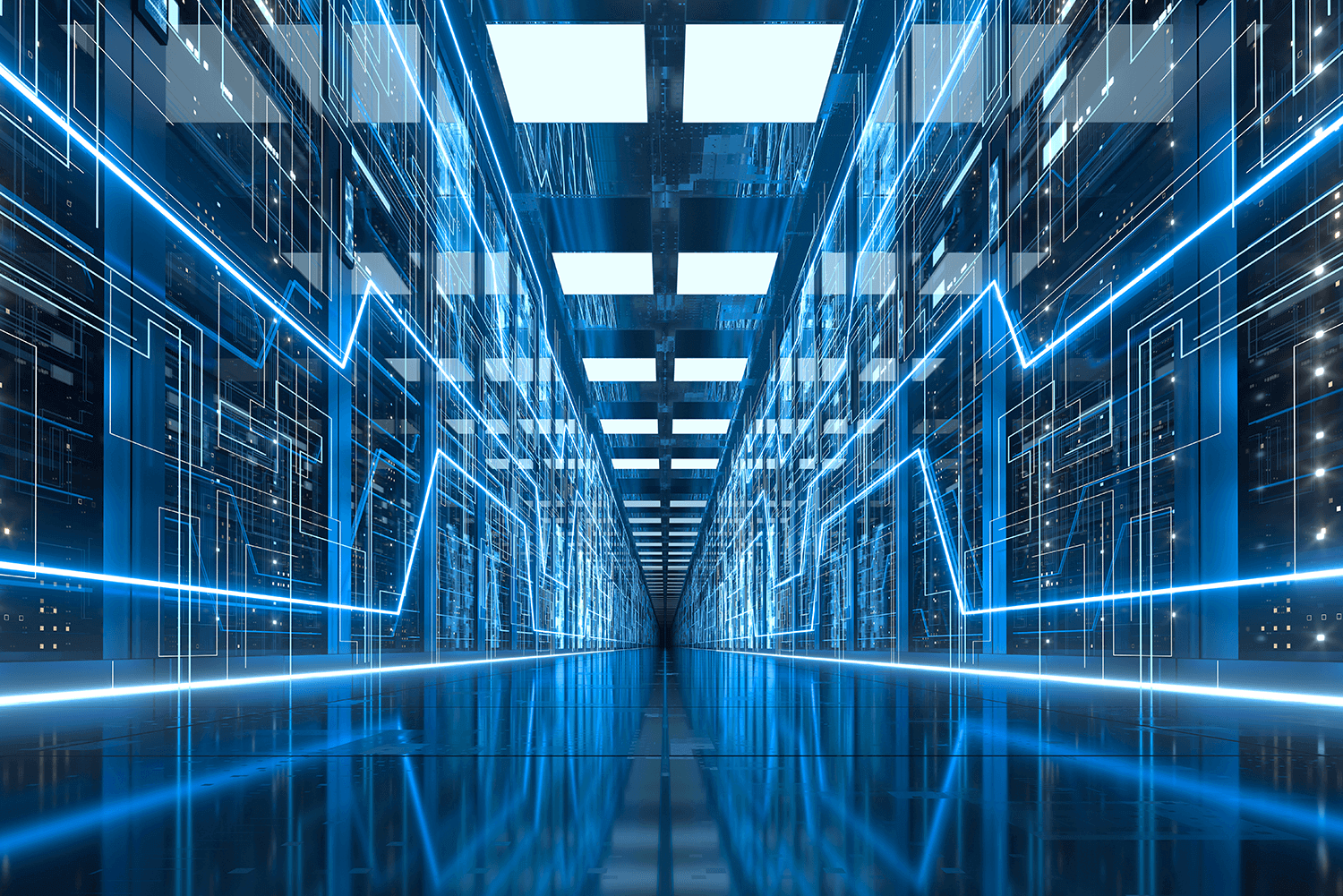How to Make Remote Learning a Success

If you’re a parent or teacher, how are you coping with the challenges of homeschooling during lockdown?
Education appears to be more successful this time around, with institutions embracing technology in order to reach students remotely and minimise disruption to learning, and both children and adults getting to grips with digital platforms to enable it.
Parents are trying their best to keep up with the demands of education, but no one can be expected to be an expert in everything. If your child is preparing for GCSEs it’s unlikely you’ll know the answer to their algebra homework, but equally teaching young children to read and tell the time requires a certain skill set that teachers have spent years developing.
The future of teaching and education is uncertain, but there are some brilliant tools and platforms available to help you navigate remote learning right now. We will explore ways to make homeschooling more effective, and outline technology tools that can be utilised to make learning at home easier for everyone.
Get to grips with Microsoft
Whether you’re a parent or an educator, harnessing the wide range of easy-to-use Microsoft tools that are available will help engage your students and support distance learning. Microsoft Teams is a powerful collaboration platform that offers a safe and secure place for teachers to meet with students. Teams enables you to create classes, collaborate in group work channels, upload content to a teacher-controlled Content Library, share files, and receive and hand in assignments.
Create a structure
Most schools are using virtual environments such as Microsoft Office 365 Education or Google Classroom which make it easy to follow the school day, but if you’re a parent, ensure you maintain a routine that reflects their usual day with regular hours even when at home. Schedule creative time too, and encourage them to take a break from their screens and try drawing, colouring or baking.
Get active
Staying cooped up indoors makes everyone feel restless, but it doesn’t need to be a struggle to meet the 60 minutes target of daily exercise recommended for children with the wide range of activities that are at the tips of your fingers online. From Joe Wicks (The Body Coach)’s PE classes to dance fit workouts, regular exercise not only benefits physical health, it can boost your child’s mental stimulation. Make it fun, and add it into your daily routine. Also consider the importance of their social connections and set up virtual play dates on zoom to enable some interaction. Being physically distant from their friends doesn’t have to mean socially distant.
Embrace digital tools
Staying cooped up indoors makes everyone feel restless, but it doesn’t need to be a struggle to meet the 60 minutes target of daily exercise recommended for children with the wide range of activities that are at the tips of your fingers online. From Joe Wicks (The Body Coach)’s PE classes to dance fit workouts, regular exercise not only benefits physical health, it can boost your child’s mental stimulation. Make it fun, and add it into your daily routine. Also consider the importance of their social connections and set up virtual play dates on zoom to enable some interaction. Being physically distant from their friends doesn’t have to mean socially distant.
Embrace digital tools
Don’t forget, there are a range of amazing platforms and apps available to help you through this. Tests and quizzes are an important part of effective teaching, and in addition to the essential Microsoft platform there are hundreds of resources online to support your child’s learning. Here are a few examples:
BBC Bitesize is a free hub to support lockdown learning, featuring lesson videos, quizzes and practical activities, and also includes resources for parents.
https://www.bbc.co.uk/bitesize
Easy A provides on-demand tutors to answer questions. The app offers an easy-to-use interface where children can upload a screenshot of their question and receive the answer in minutes.
https://easya.io
Forest is an app designed to help mitigate distractions and stay focused on work. It has a picture of a tree, and the longer your child stays on the task the more the tree will grow, perfect to help them stay present while writing an essay or doing revision.
https://www.forestapp.cc
You may be making your way through the unknown, but remember you are not alone. Be patient, take advantage of the numerous technology tools and resources on the internet, and good luck!